Why Cybersecurity Matters Today
Let’s be honest: cybersecurity isn’t just for tech nerds or big corporations anymore. It’s something everyone—yes, even you—needs to think about. Our lives are more online than ever before. From banking apps and social media to online shopping, we’re constantly leaving digital footprints behind. And every click, swipe, or login creates a window of opportunity for someone out there to exploit your information.
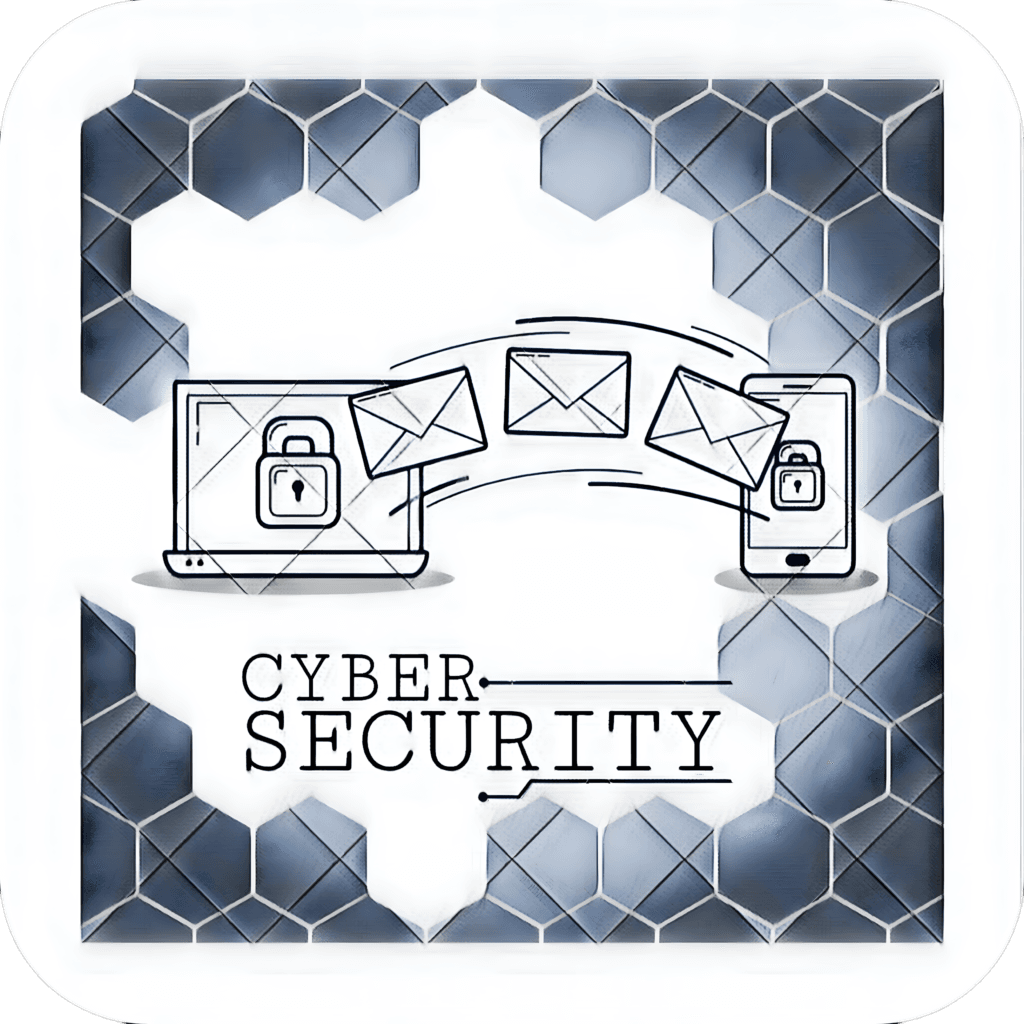
But here’s the good news: you don’t have to be a computer science major to protect yourself from hackers and scammers. It just takes a few easy habits and some basic know-how to keep your digital life safe. Let’s break it down.
Why You Should Care About Cybersecurity
1. You’re Online More Than You Think
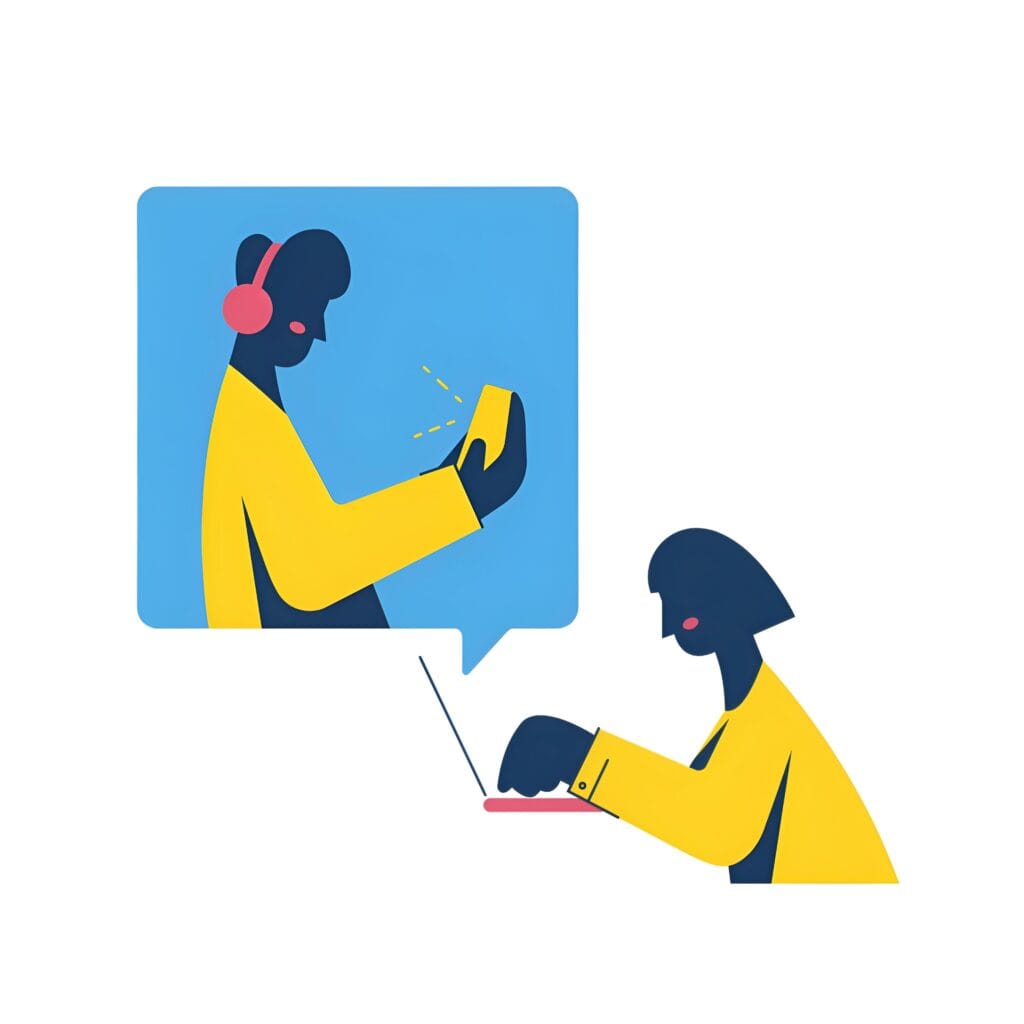
Take a second to consider how much of your life happens online:
- Your Money: Banking apps, online shopping, and payment platforms contain your sensitive financial information.
- Your Memories: Photos, videos, and important files usually reside in the cloud.
- Your Health: Personal medical records and prescriptions are also stored digitally.
Imagine someone has access to that information. It is not just an irritation; it is a grave issue that could derail your life completely.
2. Hacking Isn’t Just in the Movies
Gone are the days when hacking was something only seen in spy films. It’s a business now. Hackers operate in well-organized groups, and they’re constantly developing new ways to exploit weaknesses.
Here’s the scary part:
- They don’t care who you are. If you have a vulnerability, they’ll find it.
- Their methods evolve quickly, often outpacing existing security measures.
3. Smart Devices Are Easy Targets
Love your smart speaker, smartwatch, or smart thermostat? Cool—but every connected device you use is also a potential entry point for hackers. Even if your computer is secure, hackers might sneak in through your smart fridge or doorbell.
4. Cyberattacks Affect Everyone
When hackers strike, the damage isn’t just personal. Whole communities and industries can be affected:
- Power Grids: Cyberattacks can disrupt electricity for thousands of people.
- Hospitals: Ransomware attacks can disrupt medical care and even threaten lives.
- Governments: National security systems are not immune to attacks.
Common Cyber Threats You Should Know‘
1. Malware: The Silent Attacker
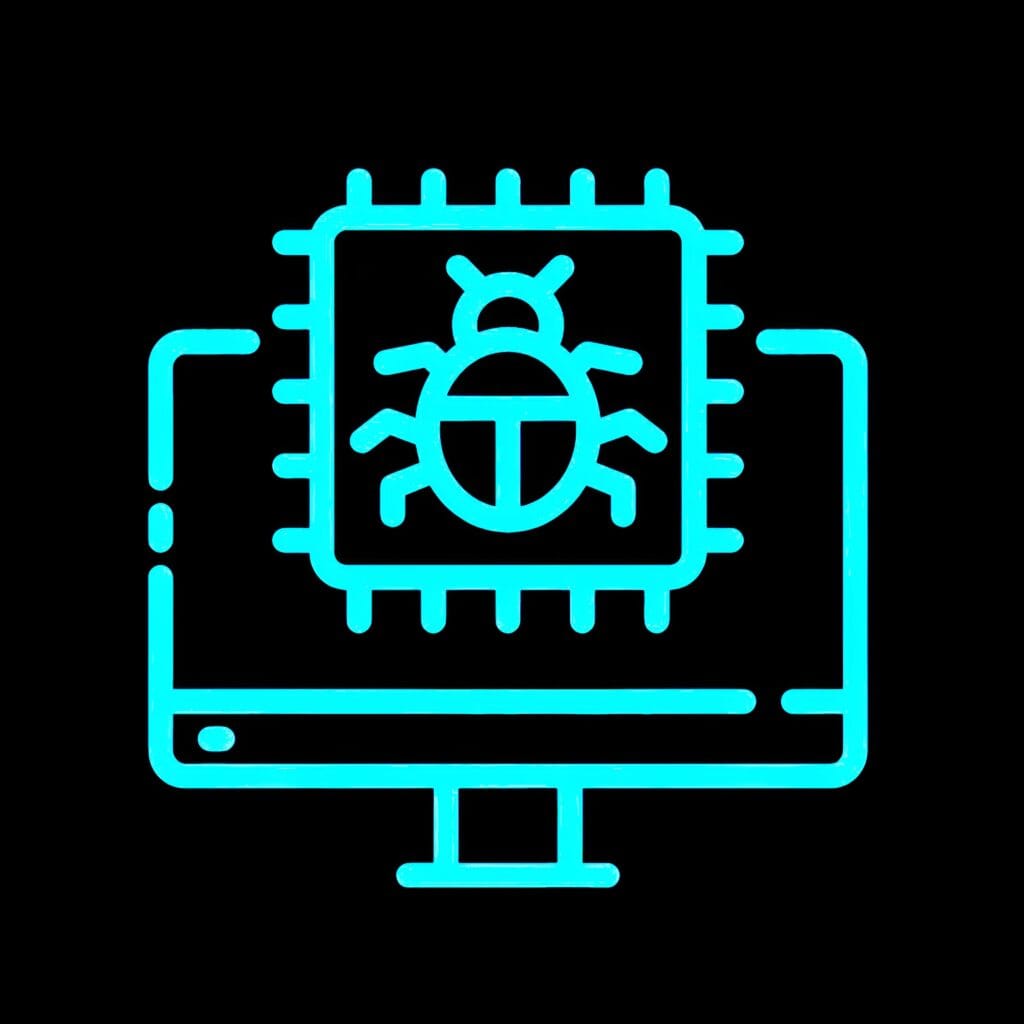
Malware is software that harms your computer, steals your data, or holds your information hostage.
- Viruses: These can corrupt or delete your files.
- Ransomware: Locks your files and demands payment to release them.
- Spyware: It monitors your activities and takes your data without you noticing it.
2. Phishing: Don’t Fall for It
Phishing is a scam that tricks you into giving up personal information. You must have come across fake emails or texts from your bank or a company that you trust.
How it works: You click a malicious link, and within no time, your accounts and data are compromised.
3. Social Engineering: The Art of Deception
Social engineering targets you, not your devices. Hackers manipulate emotions or trust to get what they want. For instance, a fake email from your “boss” might ask for urgent access to sensitive information.
4. DDoS Attacks: Crashing Systems
Distributed Denial-of-Service (DDoS) attacks flood websites with fake traffic, crashing the entire system. These attacks can cause chaos for businesses and disrupt services for users.
How to Build Your Digital Shield
You don’t need to be a computer science graduate to protect yourself. What makes the difference is these three simple steps:
1. Use Strong, Unique Passwords
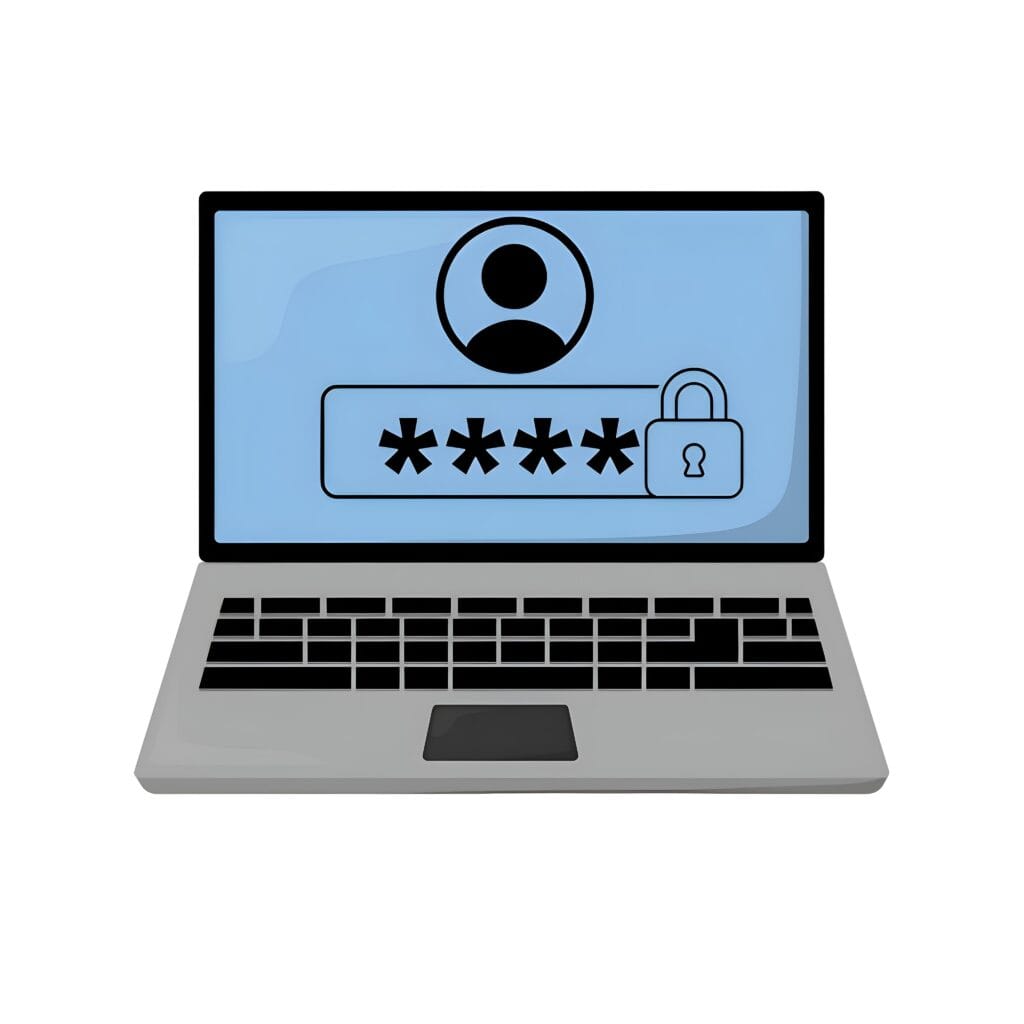
- Don’t repeat passwords. Each account needs one.
- Avoid weak passwords, such as “123456” or “password.”
- Pro Tip: Use a password manager to generate and store unique passwords.
2. Use Two-Factor Authentication (2FA)
Two-factor authentication is a second layer of security. Even if someone manages to get your password, they’ll need a second code to access your account.
3. Update Software
Those update notifications aren’t annoying-they’re necessary. Updates often patch security flaws that hackers exploit. Turn on automatic updates to stay protected.
4. Be Careful with Links and Attachments
- Don’t click on suspicious links or open attachments, even if they’re from someone you know.
- Verify requests for sensitive information directly with the source.
5. Secure Your Wi-Fi
- Change your home Wi-Fi to a strong password.
- Change your router’s default settings—default login info is an easy target for hackers.
- Enable WPA3 encryption if your router supports it.
6. Back Up Your Data
Regular backups can save you from losing everything in a cyberattack. Use both cloud storage and an external hard drive for extra security.
The Future of Cybersecurity
1. AI: The Double-Edged Sword
AI can speed up the detection of cyber threats; however, hackers use the same to develop more clever and targeted attacks. So, it’s a game of cat and mouse all along.
2. Zero Trust Security
This is the notion that no one-not even you-should be trusted automatically. Each user and device has to prove who it is before getting access to anything.
3. Quantum Computing Risks
Quantum computers could eventually crack today’s encryption methods, making current security systems obsolete. Researchers are already working on new ways to stay ahead.
Cybersecurity Starts with You
At the end of the day, cyber security is not just in the hands of IT people; it’s your task as well. The good thing is that you don’t have to be perfect. Basic steps such as strengthening of passwords, two-factor authentication, keeping software updated can make miles ahead in the protection of your digital life.
Start small, stay vigilant, and take control of your online security. Little effort now can save a lot of trouble later.
